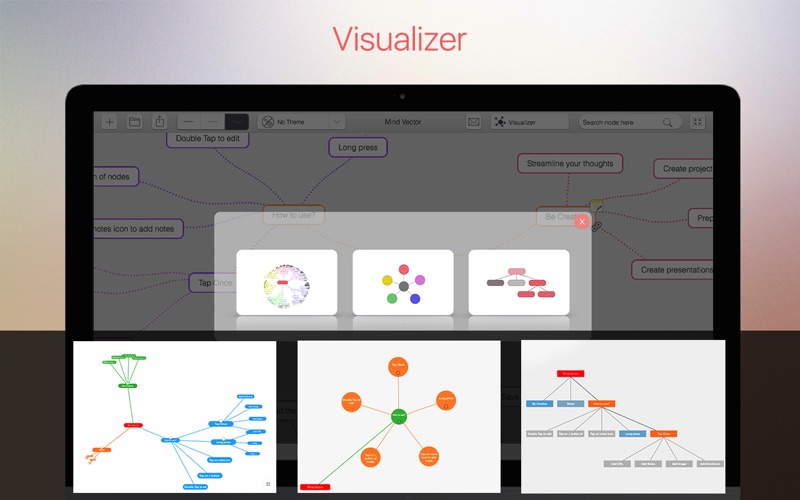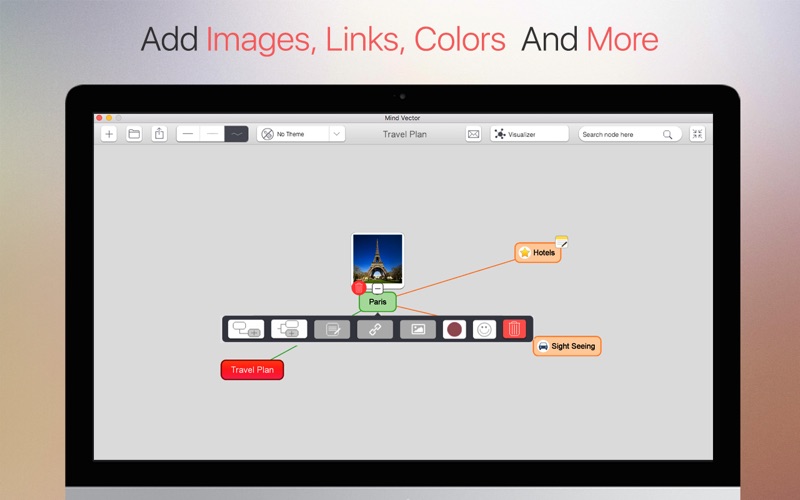Mind Vector- Mind Mapping, Brainstorming & Visual Thinking
Buy Mind Vector Mac App and get lifetime free subscription on iOS, Apple Watch, web & Android.
Mind Vector is the most popular choice for collaborative mind mapping. Use this tool to create, share and edit your mind maps using your Mac.
“Brainstorming sessions are all about creating great visual cues that will spur you on to new ideas and Mind Vector does a great job of this.” appPicker Review
Whether, you are a student, a business professional or an artist, the tool helps you remain creative while enhancing your productivity.
Feature Highlights
• Three Visualizer Modes for complete overview of map.
• Create, edit and import mind maps.
• Add Child and Sibling nodes.
• Create Multiple connections between nodes.
• Search node feature allows easy nodes discoverability
• Simply move the nodes from one location to another by dragging and dropping them
• Color coded nodes
• Select theme for your map- Follow color, Level Color, Gray-Scale, Night Mode, No Border and No Theme
• Add notes, URL and images to nodes & open it with a click.
• Multiple lines styles-Dotted, Straight and curve to arrange nodes
• Share maps as an image or in PDF and CSV format
• Save the maps to Dropbox
• Open your Project Planning Pro Plans as Mind Maps
Mind Vector is the best mindmapping software for all your needs. Whether you want to take minutes of the meeting, classroom notes, project plans, site map or presentations, Mind Vector is your best bet.
Mind Vector allows you to plot your ideas, at the “speed of thought”. Whether you are a busy professional or a student, Mind Vector will ensure that you never lose your BIG IDEA.
Plotting your ideas in a mind map is the smartest way to remember them. You can also share your brilliant idea with friends or colleagues and improvise to convert it into actionable plan.